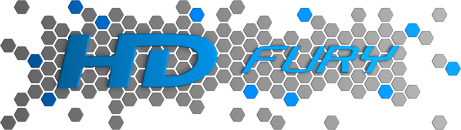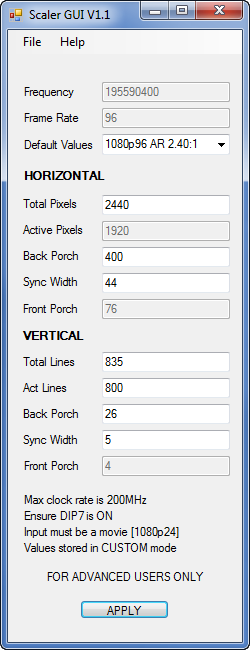Hi Everyone !
Here is another updated beta release of the scaler firmware operating on the HDfury4/3Dfury platform!
It is essentially a brand new product just using the current HDfury4/3Dfury-platform.
The basic idea is that any input video/graphics is converted to a particular video/graphics output mode dictated by the DIPs and the two buttons on top.
Any input can be up-scaled or down-scaled to a specified resolution up to NOW 1080p96 for CRT PJ!
An updated PC software for custom porch settings is included.
Operating instructions:
– The slide switch LEFT/RIGHT on the side of the unit selects whether Video or Graphics output mode is selected.
“L” = Video modes (720p/1080i/1080p/….”
“R” = Graphics modes (1280×1024, 1600×1200, 1920×1200…)
“MID” = Locked mode. Buttons and horizontal shift controls are disabled so that they are not accidentally changed.
– The buttons on the top of the unit now function as UP and DOWN function for the given output mode (video/graphics)
Video mode in 60Hz: 480p <-> 720p60 <-> 1080i30 <-> 1080p60
Video mode in 50Hz: 576p <-> 720p50 <-> 1080i25 <-> 1080p50
Graphics mode [always 60Hz]: 1024×768 <-> 1360×768 <-> 1280×1024 <-> 1600×1200 <-> 1920×1200
– DIP8 controls the 50/60Hz selection so that “OFF = 60Hz” and “ON = 50Hz”
Note1: we allow conversion into any of the above mentioned modes. E.g. if user sets up 1600×1200 then all input video is converted to that PC resolution.
Note2: we enable conversion between 50 and 60Hz and deliberately leave it up to the user to optimize based on the content as desired.
Note3: 50Hz graphics modes added. These are according to CVT standards at 50Hz. If the DIP8 (50/60Hz) is “ON” then also the graphics modes are frame rate converted to 50Hz.
– DIP7 activates a slew of specialized functions. If “ON” then:
1. When the input is a movie (1080p24) the buttons on the top of the unit control specialized frame rate conversion
1080p24 <> 1080p48 <> 1080p72 [2.40 Aspect Ratio] <-> 1080p72 [FULL] <-> 1080p96 [2.40 AR] <> CUSTOM [GUI controlled]
2. Other framerate conversions are automatic:
1080p25 -> 1080p75, timing 2112hpixel, 178.2MHz clock
1080i25 -> 1080p75, timing 2112hpixel, 178.2MHz clock
720p60 -> 720p120
720p50 -> 720p100
– Major update for PC GUI interface is included (now at version 1.1). This allows the control of the output when the input is a movie (1080p24).
Now all variables are available for tweaking. It is possible to create any aspect ratios by reducing the amount of lines.
There are some defaults like 1.85/2.35/2.40. Clock frequency is automatically calculated based on the timing settings.
There is an overclock limit for the clock frequency for overheating protection. The max clock rate is 200MHz.
Overclocking up to 200MHz is permitted so know what you are doing. It can possibly damage the projector
Change the values with care and understand what you are doing.
Do not exceed total pixel counts and line counts otherwise image will be lost. H and V front porches are automatically calculated from other values.
This GUI is for a serious advanced user only.
One general exception: if the high-framerate-DIP is low (DIP7) then:
1080p24 -> 1080p24 is retained in both 1080p50/60 output modes. If this
needs to be changed, we can do it.
All modes are saved so upon the next power cycle the previous state comes up. This includes the settings applied from the PC GUI.
Work in progress:
– 480i / 576i input and output support
– scaling for framepacked 3D material (currently v1.1 SBS and OU are supported with full scaling)
– Please make your suggestions for additional features or additional PC resolution or Video output mode.
Known issues:
– Image centering may have wrong values for some modes if the DIP switch for RGB shift is ON.
– IR not implemented yet
– Please report any others issues you might find.
Important:
– If you are unsure how to perform the updates, please refer to the v1.21 latest firmware update for more details.
– We can re-assign any DIP or buttons any time, so if you find a way that would be more suitable or more user friendly than the current one, feel free to suggest it.
– You need to be logged in order to view or download the update files.
We are looking forward to read your feedback, especially for 72Hz and 96Hz modes in order to improve it and make one more step toward a final release. (this is yet close to final)
We wish you a happy testing with the most versatile video processor ever done!