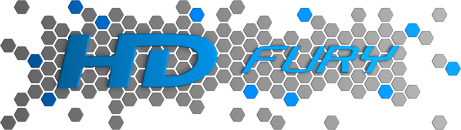Integral 0.55.0.30 FW Update and GUI 1.10 are available from the Download Tab: here
Make sure to install the right silabs driver based on your Windows version and USB port if you haven’t yet done so.
Silabs Driver 4.0.0 for XP/VISTA/WIN7/WIN8/WIN10
Silabs Driver 4.0.0 – ZIP – 9.18 Mo
USB2.0: WIN XP / VISTA / WIN7 / WIN8 / WIN10
USB3.0: WIN10
Silabs Driver 3.9.2 for XP/VISTA/WIN7/WIN8
Silabs Driver 3.9.2 – ZIP – 1.65 Mo
USB2.0: WIN XP / VISTA / WIN7 / WIN8
USB3.0: WIN XP / VISTA / WIN7 / WIN8
This update might become mandatory for support after a while, we will confirm once units start shipping with 0.55.0.30
If everything works fine in your setup you can wait further improvement to upgrade your unit.
Total Control APP 1.0.5 for Android is available from the Download Page and will be on Google Market in the very next hours. (It does include all below additions)
Here is a summary of what’s new since we announced FW 051027 earlier.
More details are available in the ReadMe file of each download.
Integral Firmware Update 0.55.0.30 and USB GUI PC Windows Software 1.10
– Edid Automix now default as “min video, max audio” so that AVR always gets the most capabilities.
– Custom EDID now provides 25 EDID Banks!
– All Custom EDID now support xvycc
– Added hdcp 1.4/2.2/no indicator for input signal (visible in GUI top tier)
– Added the new detected samsung k8500 modes into the detection routines and GUI (4k24 12bit 444 450MHz and others..)
– Fixed DVI-D EDID Read error in GUI.
– Fixed Integral DVI-D EDID automix.
– BT command updated. Mandatory for iOS release and Android APK 1.0.5
– Combo HOLD RST button + press INP button X number of times to select custom EDID.
Ex: Hold RST and press 8 times INP button to select EDID table 8 – 4k60-420 12-bit HDR BT.2020 All Sound from the below list.
1 – Custom Uploaded/Default EDID
2 – 4k60-444 600MHz HDR BT.2020 All Sound
3 – 4k60-444 600MHz HDR BT.2020 Stereo
4 – 4k60-444 600MHz All Sound
5 – 4k60-444 600MHz Stereo
6 – 4k50-444 600MHz HDR BT.2020 All Sound
7 – 4k50-444 600MHz HDR BT.2020 Stereo
8 – 4k60-420 12-bit HDR BT.2020 All Sound
9 – 4k60-420 12-bit HDR BT.2020 Stereo
10 – 4k60-420 12-bit BT.2020 All Sound
11 – 4k60-420 12-bit BT.2020 Stereo
12 – 4k60-420 8-bit 300MHz All Sound
13 – 4k60-420 8-bit 300MHz Stereo
14 – 4k30-444 300MHz All Sound
15 – 4k30-444 300MHz Stereo
16 – 4k30-RGB 300MHz All Sound
17 – 4k30-RGB 300MHz Stereo
18 – 4k24-422 12-bit BT.2020 All Sound
19 – 4k24-422 12-bit BT.2020 Stereo
20 – 1080p-444 148MHz All Sound
21 – 1080p-444 148MHz HDR Stereo
22 – 1080p24-444 All Sound
23 – 1080p24-444 Stereo
24 – 1080I-444 All Sound
25 – 1080I-444 Stereo
Some note regarding K8500 and HDR:
K8500 must be powered up while the connected EDID has HDR so that K8500 starts outputting HDR
It is not enough to simply unplug/replug HDMI cable, if you have a movie running on a non-HDR display, and you switch in a HDR capable TV it won’t show HDR unless you totally power OFF and turn back ON the K8500.
However, once you have rebooted the K8500 with a HDR edid then you can switch between non-hdr and hdr EDIDs and k8500 will correctly display hdr when edid allows it.
Also interestingly, with a special 1080p60 EDID allowing HDR support, K8500 activates HDR even if the content is scaled down to 1080p due to EDID.
So with a 1080p60 HDR edid you can actually get HDR from k8500.. Yet no idea if the actual HDR bits are retained properly. All we see on LG, Sony and samsung tv shows “hdr on”
We added such special 1080p HDR EDID as bank 21, happy testing 😉
Known issues:
None as of yet, please report.
Take Care:
The Default CUSTOM EDID is 4K30 4:4:4 after update.
The Default AUTOMIX EDID algo is Min Video, Max Audio after update. (it was minimum shared capabilities before)
By default ARC is OFF and Integral is now registered on CEC network as a Video Processor (CEC ID#14), in order to use Integral for ARC, please use the GUI and select “Audio System” (CEC ID#05)
If you have an AVR that you are using for CEC or ARC, then the default settings after update should be just fine.
Please report and forward any issues, features or changes you wanna see on next update.